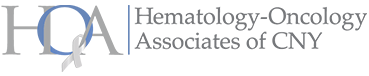- For Patients
- Our Services
- Diagnosis & Treatments
- Support During Treatment
- Clinical Trials
- Cancers & Blood Disorders We Treat
- Cancers We Treat
- Anal Cancer
- Breast Cancer
- Bladder Cancer
- Bone & Soft Tissue (Sarcoma)
- Brain & Spinal Cord Cancer
- Carcinoid Tumors (Neuroendocrine Tumors)
- Cervical Cancer
- Colorectal Cancer
- Endometrial Cancer
- Esophageal Cancer
- Gallbladder Cancer
- Gastrointestinal Carcinoid Tumors
- Head & Neck Cancer
- Kidney (renal cell) Cancer
- Liver Cancer
- Lung Cancer
- Melanoma
- Ovarian / Fallopian Tube Cancers
- Pancreatic Cancer
- Penile Cancer
- Prostate Cancer
- Rectal Cancer
- Skin Cancer
- Soft Tissue Sarcoma
- Stomach Cancer
- Testicular Cancer
- Vulvar Cancer
- View All Cancer Types
- Blood Cancers & Disorders We Treat
- Acute Myeloid Leukemia - AML
- Adult Acute Lymphoblastic Leukemia - ALL
- Anemia
- Antiphospholipid Antibody Syndrome
- Aplastic Anemia
- Chronic Lymphocytic Leukemia - CLL
- Chronic Myelogenous Leukemia - CML
- Deep Vein Thrombosis
- Disseminated Intravascular Coagulation
- Fanconi Anemia
- Hemochromatosis
- Hemolytic Anemia
- Hemophilia
- Hodgkin Lymphoma
- Immune Thrombocytopenia
- Iron-Deficiency Anemia
- Leukemia
- Lymphoma
- Multiple Myeloma
- Myelodysplastic Syndromes
- Non-Hodgkin Lymphoma
- Pernicious Anemia
- Polycythemia Vera
- Pulmonary Embolism
- Sickle Cell Disease
- Thalassemias
- Thrombocythemia and Thrombocytosis
- Thrombocytopenia
- Thrombotic Thrombocytopenic Purpura
- Von Willebrand Disease
- View All Blood Disorders
- Cancers We Treat
- Physicians & Locations
- About Us
- For Patients
- Our Services
- Diagnosis & Treatments
- Support During Treatment
- Clinical Trials
- Cancers & Blood Disorders We Treat
- Cancers We Treat
- Anal Cancer
- Breast Cancer
- Bladder Cancer
- Bone & Soft Tissue (Sarcoma)
- Brain & Spinal Cord Cancer
- Carcinoid Tumors (Neuroendocrine Tumors)
- Cervical Cancer
- Colorectal Cancer
- Endometrial Cancer
- Esophageal Cancer
- Gallbladder Cancer
- Gastrointestinal Carcinoid Tumors
- Head & Neck Cancer
- Kidney (renal cell) Cancer
- Liver Cancer
- Lung Cancer
- Melanoma
- Ovarian / Fallopian Tube Cancers
- Pancreatic Cancer
- Penile Cancer
- Prostate Cancer
- Rectal Cancer
- Skin Cancer
- Soft Tissue Sarcoma
- Stomach Cancer
- Testicular Cancer
- Vulvar Cancer
- View All Cancer Types
- Blood Cancers & Disorders We Treat
- Acute Myeloid Leukemia - AML
- Adult Acute Lymphoblastic Leukemia - ALL
- Anemia
- Antiphospholipid Antibody Syndrome
- Other Names for Antiphospholipid
- Who is at Risk for Antiphospholipid Antibody Syndrome?
- What are the Signs and Symptoms of Antiphospholipid Antibody Syndrome?
- How is Antiphospholipid Antibody Syndrome Diagnosed?
- How is Antiphospholipid Antibody Syndrome Treated?
- Living with Antiphospholipid Antibody Syndrome
- Aplastic Anemia
- Chronic Lymphocytic Leukemia - CLL
- Chronic Myelogenous Leukemia - CML
- Deep Vein Thrombosis
- Other Names for Deep Vein Thrombosis
- What Causes Deep Vein Thrombosis?
- Screening and Prevention of Deep Vein Thrombosis
- Who is at Risk for Deep Vein Thrombosis?
- Signs, Symptoms, and Complications of Deep Vein Thrombosis?
- Diagnosing Deep Vein Thrombosis?
- Treating Deep Vein Thrombosis
- Living with Deep Vein Thrombosis
- Disseminated Intravascular Coagulation
- How is Disseminated Intravascular Coagulation Diagnosed?
- Other Names for Disseminated Intravascular Coagulation
- What Causes Disseminated Intravascular Coagulation?
- Who is at Risk for Disseminated Intravascular Coagulation?
- What Are the Signs and Symptoms of Disseminated Intravascular Coagulation?
- How is Disseminated Intravascular Coagulation Treated?
- Living With Disseminated Intravascular Coagulation
- Fanconi Anemia
- Hemochromatosis
- Hemolytic Anemia
- Other Names for Hemolytic Anemia
- Types of Hemolytic Anemia
- What Causes Hemolytic Anemia?
- Who is at Risk for Hemolytic Anemia?
- What Are the Signs and Symptoms of Hemolytic Anemia?
- How is Hemolytic Anemia Diagnosed?
- How is Hemolytic Anemia Treated?
- How Can Hemolytic Anemia Be Prevented?
- Living With Hemolytic Anemia
- Hemophilia
- Hodgkin Lymphoma
- Immune Thrombocytopenia
- Other Names for Immune Thrombocytopenia
- What Causes Immune Thrombocytopenia?
- Who is at Risk for Immune Thrombocytopenia?
- What Are the Signs and Symptoms of Immune Thrombocytopenia?
- Screening for Immune Thrombocytopenia
- Diagnosing Immune Thrombocytopenia
- Treating Immune Thrombocytopenia
- Living with Immune Thrombocytopenia
- Iron-Deficiency Anemia
- Leukemia
- Lymphoma
- Multiple Myeloma
- Myelodysplastic Syndromes
- Non-Hodgkin Lymphoma
- Pernicious Anemia
- Other Names for Pernicious Anemia
- How is Pernicious Anemia Diagnosed?
- What Causes Pernicious Anemia?
- What are the Risk Factors for Pernicious Anemia?
- Screening and Prevention of Pernicious Anemia
- Signs, Symptoms, and Complications of Pernicious Anemia
- How is Pernicious Anemia Treated?
- Living With Pernicious Anemia
- Polycythemia Vera
- Other Names for Polycythemia Vera
- What Causes Polycythemia Vera?
- Risk Factors of Polycythemia Vera
- Screening and Prevention of Polycythemia Vera
- Signs, Symptoms, and Complications of Polycythemia Vera
- How is Polycythemia Vera Diagnosed?
- How is Polycythemia Vera Treated?
- Living with Polycythemia Vera
- Pulmonary Embolism
- Sickle Cell Disease
- Overview of Sickle Cell Disease
- Signs and Symptoms of Sickle Cell Disease
- Sickle Cell Disease Outlook
- Other Names for Sickle Cell Disease?
- What Causes Sickle Cell Disease?
- Who is at Risk for Sickle Cell Disease?
- Screening and Prevention of Sickle Cell Disease
- Diagnosing Sickle Cell Disease
- Treating Sickle Cell Disease
- Living with Sickle Cell Disease
- Thalassemias
- Thrombocythemia and Thrombocytosis
- Other Names for Thrombocythemia and Thrombocytosis
- What Causes Thrombocythemia and Thrombocytosis?
- Screening and Prevention of Thrombocythemia and Thrombocytosis
- What are the Risk Factors in Thrombocythemia and Thrombocytosis?
- Diagnosing Thrombocythemia and Thrombocytosis
- Signs, Symptoms, and Complications of Thrombocythemia and Thrombocytosis
- Living with Thrombocythemia and Thrombocytosis
- Treatment of Thrombocythemia and Thrombocytosis
- Thrombocytopenia
- Thrombotic Thrombocytopenic Purpura
- Other Names for Thrombotic Thrombocytopenic Purpura
- What Causes Thrombotic Thrombocytopenic Purpura?
- What are the Risk Factors with Thrombotic Thrombocytopenic Purpura?
- Screening and Prevention of Thrombotic Thrombocytopenic Purpura
- Signs, Symptoms, and Complications of Thrombotic Thrombocytopenic Purpura
- Diagnosing Thrombotic Thrombocytopenic Purpura
- Treatment of Thrombotic Thrombocytopenic Purpura
- Living with Thrombotic Thrombocytopenic Purpura
- Von Willebrand Disease
- View All Blood Disorders
- Cancers We Treat
- Physicians & Locations
- About Us
- Bill Pay
- Patient Portal
- Second Opinion/Self Referral
- Referring a Patient
- Visitor Policy
- Careers